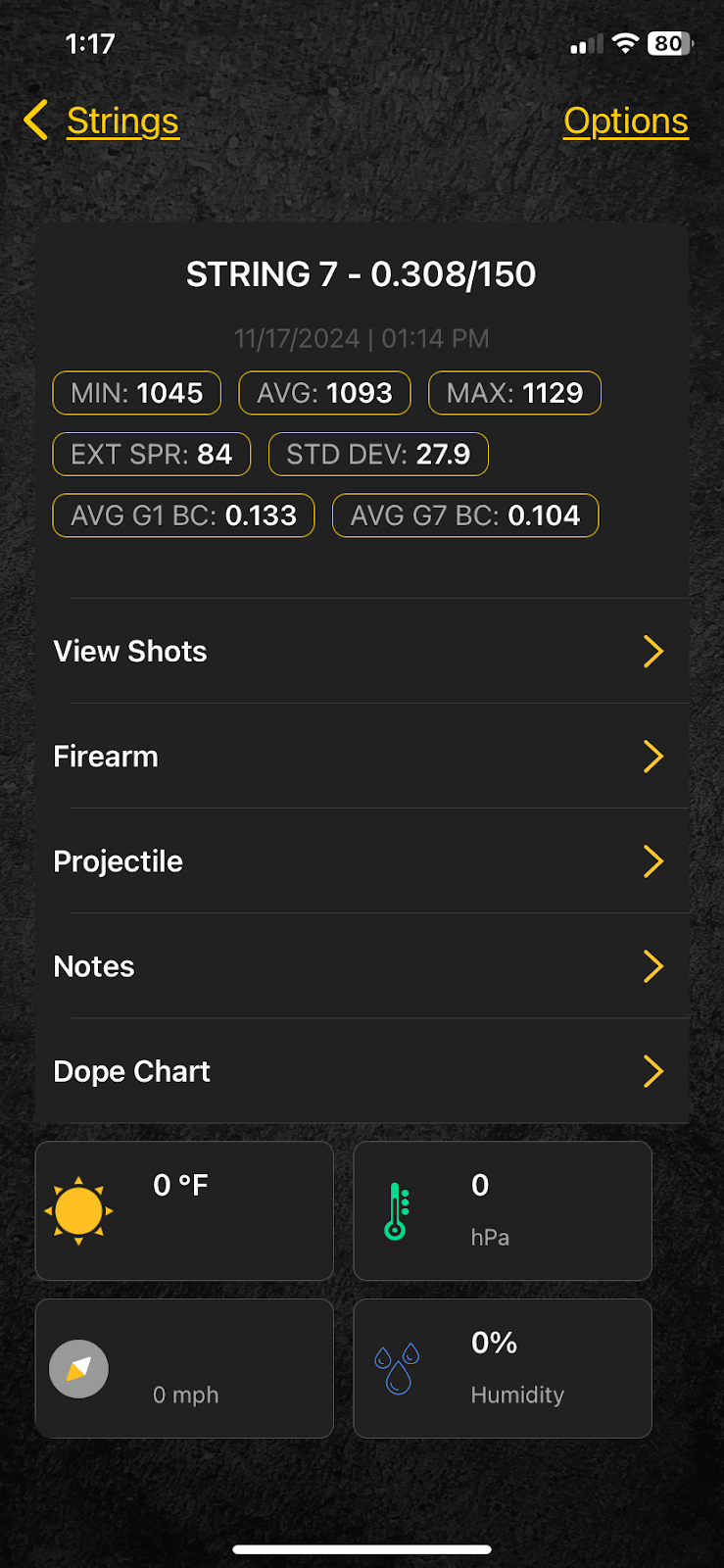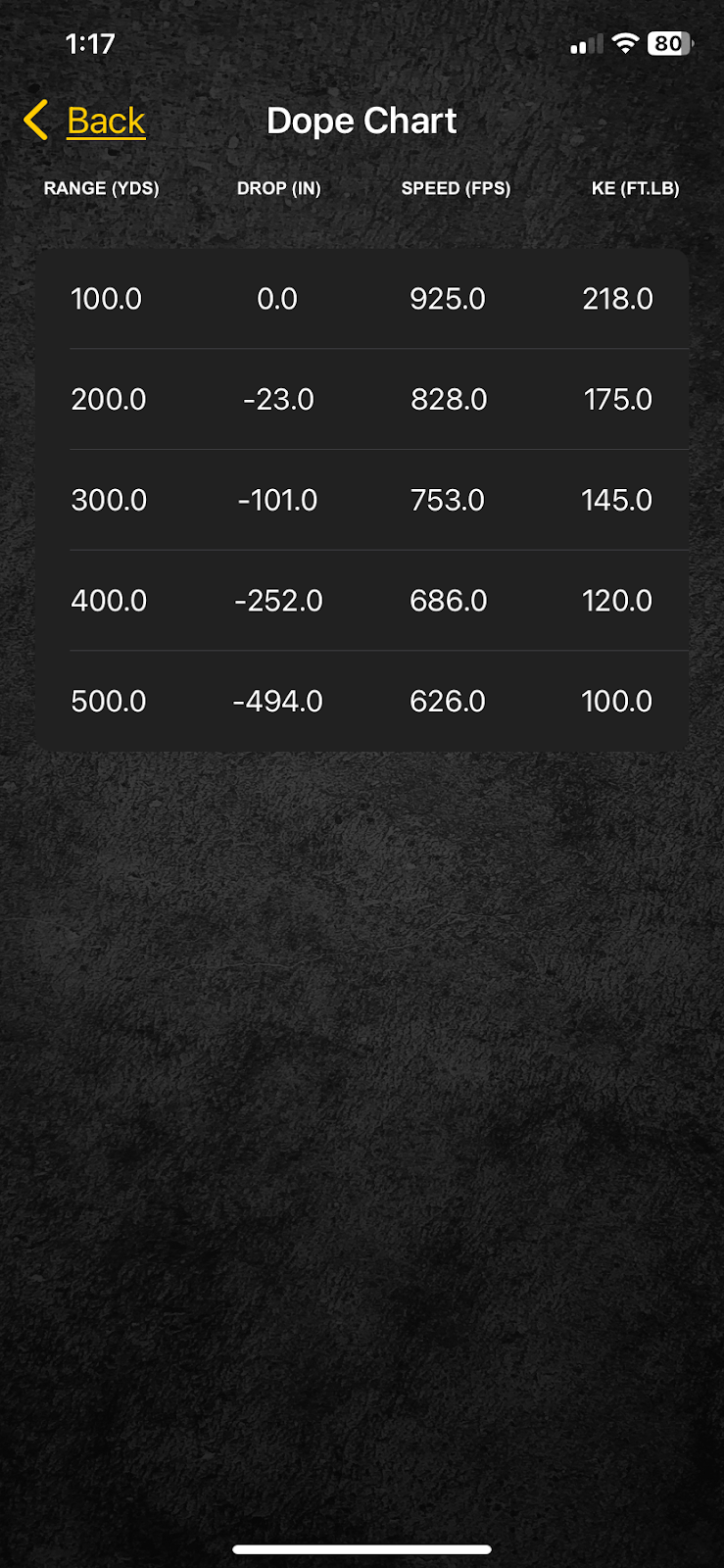The addition of a fairly new technology, radar, has shaken up the world of chronographs. But what of the older, optical models? They still work. I have owned at least 4 different optical models, starting with the old fold-in-half-when-done Shooting Chrony back in the big-shoulder-pad era of the 1980s. I had to have two of them since I shot the first one. I then bought Caldwell’s Ballistic Precision and Pro models. I even managed to shoot one of those. I guess I’m a better shot than I thought – those wires and supports are tiny…
When Labradar brought out its radar-powered model, the world of consumer-owned chronographs changed. No longer did you need to place sky screens with their attendant wire(s) downrange and have to shoot through an opening. There was nothing to hit accidentally. What a concept! They were but one company to use radar… there have been others, but those units have been fairly pricey. Things really changed when a company known for its GPS and wrist-worn gadgets got into the chronograph game. For the first time, you could have accurate velocity readings from a tiny, Go-Pro-sized three-ounce box that sat on your shooting bench with no wires and no peep-type-sight to aim it at the target. That would be the new Garmin unit.
Garmin got into the radar chronograph business a couple of years ago with their version of the radar chronograph, the Xero C1 Pro. I had to have one, and I’m glad I bought it. It is so small that it can sit in my range bag and go with me to my shooting bench every time I do. It’s tiny and light. Caldwell then got into the radar business not long ago. Remember, they have made optical chronographs for years, more than a few of which I owned. So they were not new to the game… just the radar part of it. After I learned of its existence, I started bugging Jarrod at Caldwell to get one. It came through last week. I’m glad my Dillon range bag is large enough to carry both chronos!
Caldwell’s version of the radar chronograph is called the Velociradar. A clever name, for sure! They did things a bit differently than Garmin did – they used a different type of radar technology. Whereas the Garmin unit uses Doppler radar, the Velociradar utilizes Chirp radar. What’s the difference, you ask? Well, after talking to company reps I believe it comes down to the fact that Doppler will give you one basic measurement – muzzle velocity. Chirp, on the other hand, measures velocities several times during the course of the bullet’s flight out to a certain range (typically 100 yards). That way, the Velociradar can display a specialized table in its D.O.P.E. menu choice. This table lists bullet speed and energy for various yardages to 100 yards. It also can figure drag on the bullet which results in its displaying a ballistic coefficient for that particular bullet. It can do all this with just one shot.
Before I sum up, below, my comparison between the two let me state that this article’s purpose is not to choose one over the other. I am simply comparing the two and showing their features. They each do different things very well… I’m glad I have them both. The pistol shooter in me loves the Garmin, while the rifle guy living in my house is really stoked about the Caldwell. Why?
My reasoning for that is this: if you need a quick muzzle velocity check from a firearm, bow, BB gun, etc. with minimal set-up and you don’t need 100-yard ballistics, the tiny Garmin is the one to set on your bench. But if you need to know exactly what that .308 bullet is doing downrange at 100 yards – velocities, energies, bullet drop, ballistic coefficient info – turn on the Velociradar. Sometimes I’ll set both of them up on my bench – talk about information overload! That’s a good thing, for shooters. Also, they each have a full-featured Bluetooth phone app that makes using them easier… you will find yourself reaching for your phone more than you thought. There’s more on that below.
Comparison
So, in a nutshell, how do they compare? Here are some quick observations.
Garmin Xero C1 Pro | Caldwell Velociradar
- Size, in inches: 2¾ x 2⅜ x 1⅜ | 10¾ x 8 x 2
- Weight: 3.7 oz. | 3 lbs., 0.7 oz.
- Radar Type: Doppler Chirp
- Bluetooth Phone App? Yes | Yes
- Display: Monochrome Color
- Display Size: 2.2” diag. | 3” diag.
- Rechargeable? Yes – USB cable included | Yes – USB cable included
- Display Muzzle Velocity: Yes | Yes
- Display Bullet Energy: Yes | Yes
- Display Downrange Velocity: No | Yes
- Display Downrange Energies: No | Yes
- Display Ballistic Coefficient: No | Yes
- Velocity Range: 100 – 5000 fps | 250 – 4500 fps
- Radar Triggers *: 1 | 2
- Water-Resistant: IPV7 | No**
- Included: USB cable, small tripod | USB cable, ball-head larger tripod
- MSRP: $599.99 | $549.99
* Triggers: radar measurement is triggered in the Garmin by a projectile entering its radar path. It discounts objects like people walking, etc, that are not in a given velocity range. The Caldwell uses either an acoustic or a wired, recoil-operated trigger to start the measurement… you choose one or the other in Settings. There’s more on that below.
** The owner’s manual for the Velociradar states: As with any electronic device, water can damage certain components. To prevent damage, do not use chronograph outside without being protected.
Controls & Menus
Both units have soft-press buttons that control them.

The Garmin Xero C1 Pro has four buttons, across the top: “OK”, Back/Power, arrow up and arrow down. Turning it on, you will find on the display: battery strength, and three choices: New Session, History, and Settings. The arrow buttons navigate these choices. Here is where you start a new session, review a saved one, or go to settings.
Here are your settings choices… they scroll off the screen so I didn’t take a photo.
- Units (fps)
- Display color (black or white)
- Backlight (percentage)
- Backlight timeout
- Data fields: choose what three data fields you want on your screen. I chose average, standard deviation, and kinetic energy, Also, shot list data is an option
- Pro Settings (projectile weight entry, show chronograph placement diagrams – off is the default)
- Language
- Connectivity
- Reset
- About
Without going all geeky on this, suffice it to say that you have the ability to choose rifle, pistol, bow, or air rifle… it works with all those. Once rifle or pistol is selected, you can then choose a velocity range (for example, rifle, 1700-5000 or 600-1700). At this point, you can enter the bullet weight so it will calculate energy. The next button press takes you to the shooting screen… shoot your session and then, with a button press, either cancel it or end it. If you end it, it will save it. The Garmin will save 50 sessions internally, but I find it easier to keep them on my phone or laptop. That’s the gist of the Garmin.
Where To Buy

Caldwell Velociradar

The Caldwell goes about things a bit differently, as you might imagine. Buttons are on the front of the unit, surrounding the display. They include (left side) cursor arrows for up, down, left, and right, and (right side) power, select check-mark, back, and an “arm” button that you press to enable or disable radar during a string.
When you turn it on, you’re met with a three-choice menu: New String, Load String, and Settings. Just press the check-mark button to select new string. You can go to Settings to input bullet weight
Where To Buy

Set-Up and Use
Both chronographs are designed to be placed on your shooting bench or next to it, on their tripods. (Some shooters like to use a full-size photo tripod with the Caldwell… that’s your call).
The Garmin needs to be 5 – 15” behind and to the side of your muzzle, although it did work a little further out. You simply point the display toward you and the back of the unit toward the target. Exact placement is not required. After going through a few button presses, you start shooting and your velocities will appear. After you end the session, a summary comes up on the unit and on your phone app. You can then save the string and end the session. After that, you can export the data to Excel if you like.
The Caldwell is a much larger, heavier unit. I own both of these and I use them for different purposes. The Garmin is great for a quick velocity reading on a string of shots. I’ve even used it to measure a granddaughter’s Red Ryder BB gun muzzle velocity (273 fps). One thing it won’t do, however, is chart downrange ballistics or the ballistic coefficient on a string of shots.
The Velociradar will do these things. This is a chrono for those who want to find out what their load is doing from the starting gate all the way out to wherever you placed your target – they recommend 100 yards. The info that it returns to you has velocities at various ranges, energies at those ranges, and a calculated ballistic coefficient for that bullet’s string of shots. To set it up, you put it on its tripod and then you must then align it with the target. There’s a peepsight of sorts on the top of the unit – aim it at your target. OK, now it’s aligned, so turn it on.
You’re met with a three-item menu: New String, Load String, Settings. Use the arrow keys to navigate all menus. As far as settings go on the Caldwell, here are your choices:
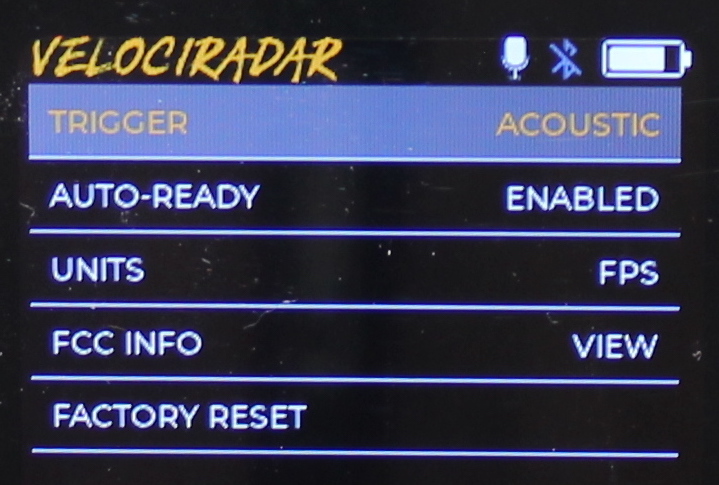
There are few settings, but the phone app adds some functionality. Your first decision should be which trigger you will use. If you are OK with the acoustic trigger – you are shooting on your own without other shooters around you – you do nothing. That trigger is the default. But, if you’re at a noisy range you can attach, via velcro straps, a “switch” to your rifle that plugs into the unit. You would then set the trigger to recoil in the settings. As for auto-ready, I leave that selected as it arms the radar automatically for each shot. You can change that if needed.
Speaking Of The Phone Apps…
Both apps are functional. Once you connect the devices via Bluetooth, a world of information is in your hand. Here are a couple of screen shots from both chronographs.
Garmin
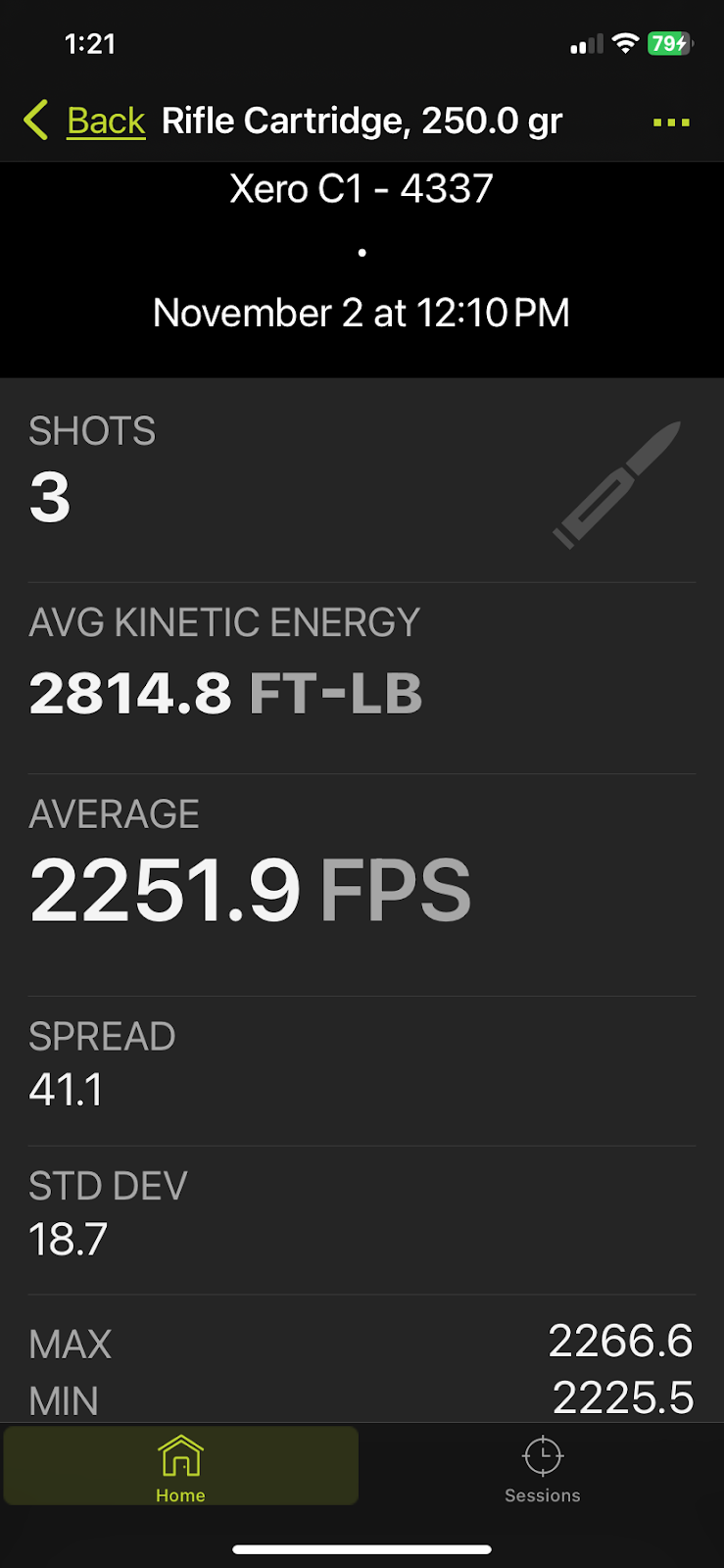
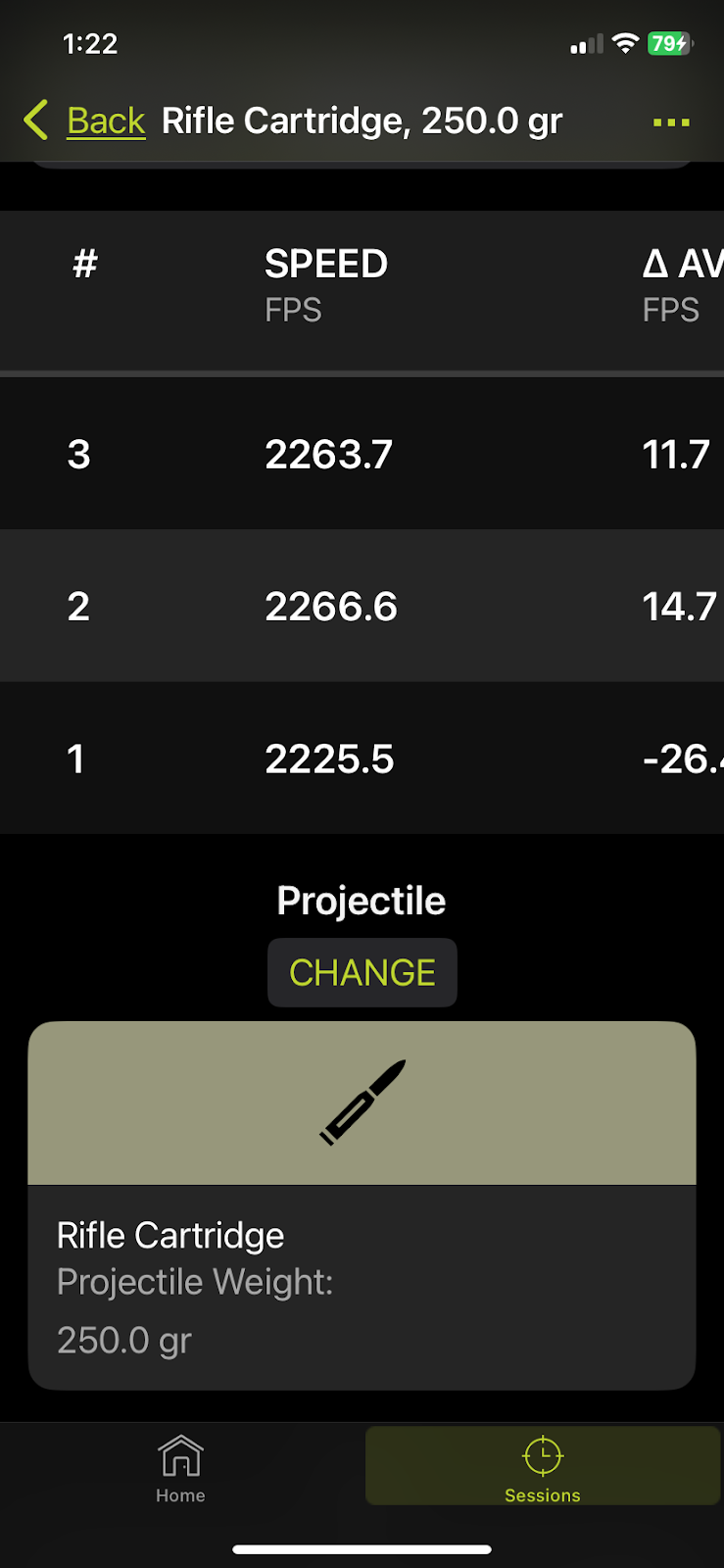
These examples are of a three-shot string from my 450 Bushmaster. Left, a summary screen and right, individual shots.
Here are two screen shots from the Caldwell phone app…
The left shot is a string of 9mm shots. The right shot is the “Dope Chart” that was generated. Obviously, we wouldn’t care about 100-yard-plus ballistics with a 9mm, but with rifle cartridges, it can get interesting.
You have options with both apps in terms of entering additional information such as gun used, weather, bullet info, or other notes. With either, you can export your completed information for a string to Excel. The computer geek in me likes that… you can keep a record of your handloads, or factory loads, for a certain gun.
Which One Is Better?
HA! A trick question! They’re BOTH better! Howso? They do different things. Always before, my chronograph experience had me measuring muzzle velocity, period. When radar and digital electronics hit the chronograph market, things changed. But… I still mostly measure muzzle velocity. I extrapolate information from that reading and can determine, approximately, downrange velocities and energies and trajectory. That’s been my mindset. By way of explanation, I’ve pretty much spent most of my shooting years with a handgun of sorts. It’s only been recently that rifles have gained numbers in my gun safe. So, I never had the need for downrange ballistics like you rifle shooters out there need. But, like I said, that’s changing. Muzzle velocity is just one thing that can be measured now.
The Velociradar (and Labradar before it) allows all that “new measurement.” Now, not only can you measure muzzle velocity, but you can also get downrange velocities, energies, and even a ballistic coefficient as the radar can measure drag on the bullet. The reloader in me is happy. Now, we’re talking!
So, Which One Do I Buy?
So, which should you buy? They each have their pluses. The Garmin fits in a pocket, is extremely accurate and is IPV7 waterproof so you can shoot in the rain, if that’s your thing. The Caldwell is larger and heavier, and it will measure things the Garmin can’t – they call it their D.O.P.E. chart. I mentioned them above. Plus, the Caldwell allows you to use an acoustic or wired recoil trigger. The ball head on the included tripod allows you to always have the chrono perpendicular to your bench. But, you have to physically aim it at your target, something the Garmin doesn’t require.
Cutting to the chase, the Caldwell will do everything the Garmin will do, but it’s larger, heavier, and needs to be aimed at the target. It is indispensable, though, if you are a rifle shooter who needs downrange ballistic information. A pistol shooter who never shoots beyond, say, 50 yards would be well served with the Garmin. Its pluses are its tiny size/weight, and its freedom of position on your shooting bench.
Where pricing is concerned, I’ve seen the Garmin for as low as $411, while I’ve seen the Caldwell’s pricing hovering around $499. (That $411 price is abnormally low, although it seems legit…). You can, for the most part, expect to pay around $50 less than MSRP for either one at some mainstream sites.
As I said above, I’m glad I own both – they each do different things well. As for you, you need to decide which of the two will fill your particular need the best. That’s a call I can’t make.
Links
Garmin Xero C1 Pro
Caldwell Velociradar
Read the full article here